API RESTful
DeepNLPF has a HTTP RESTful that allows you to use its services through POS, GET, PUT and DELETE requests. This makes it possible for applications running on low performance computers to take advantage of this technology, leaving the processing overhead to the server.
Start Service
To run the API, you must have DeePNLPF installed. The following command is required to start the service.
deepnlpf --api start
INFO: Uvicorn running on http://127.0.0.1:8000 (Press CTRL+C to quit)
INFO: Started reloader process [626042] using statreload
INFO: Started server process [626052]
INFO: Waiting for application startup.
INFO: Application startup complete.
Check it
By accessing the address: http://127.0.0.1:8000/ you will see a screen like this informing you that the API has been successfully started and is ready to use.
{
"DeepNLPF": "Welcome API RESTFul",
"Version": "0.0.14",
"Docs": "http://127.0.0.1:8000/docs",
"ReDoc": "http://127.0.0.1:8000/redoc"
}
Interactive API Docs
Accessing the address http://127.0.0.1:8000/docs you will see the automatic interactive API documentation.
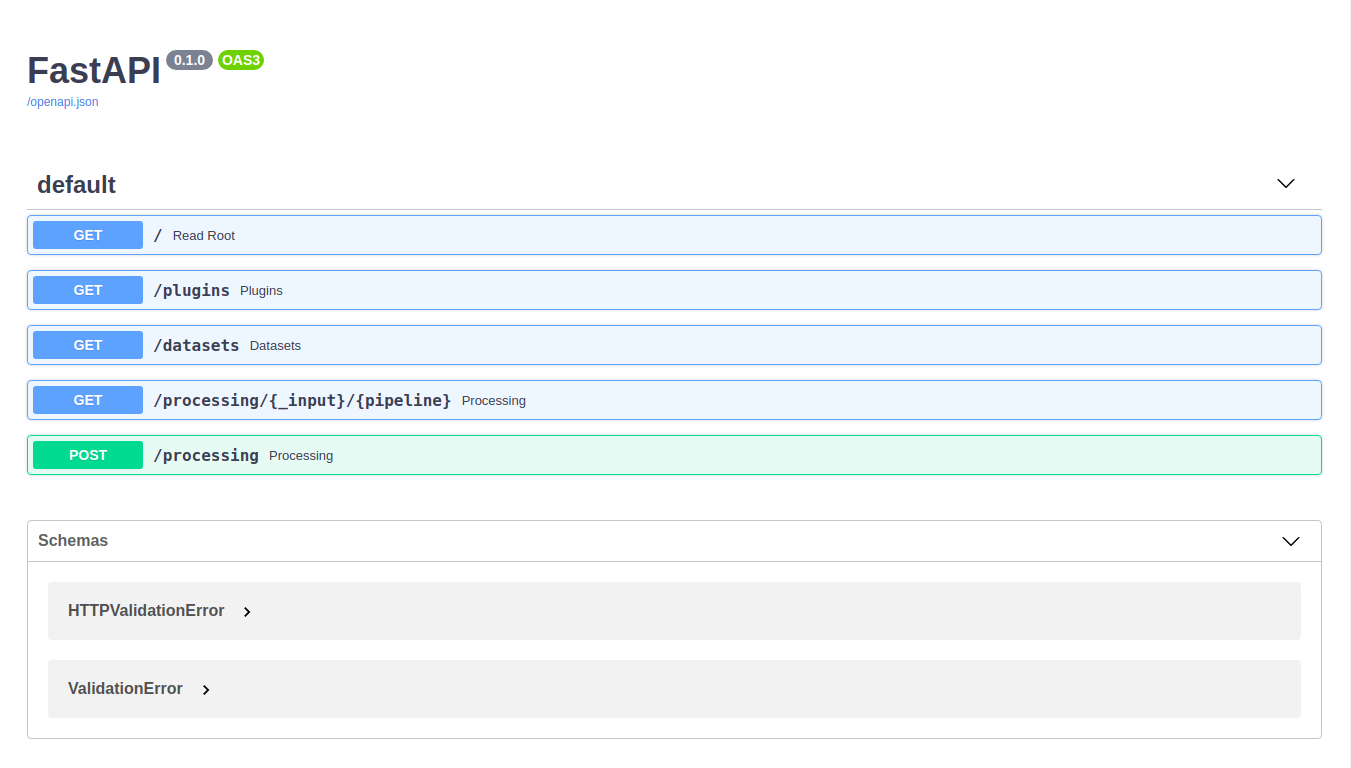
Alternative API Docs
And now, accessing the address http://127.0.0.1:8000/redoc you will see the alternative automatic documentation.
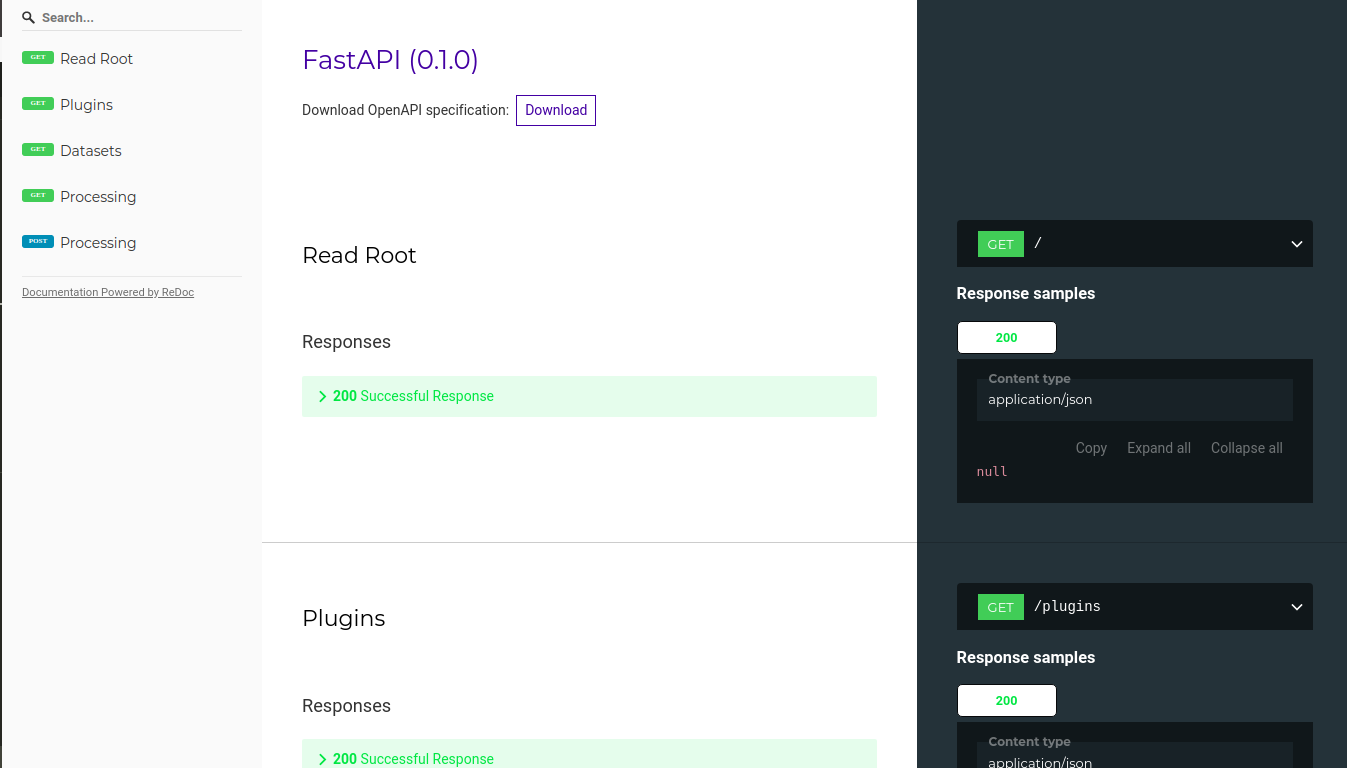
Stop Service
Press CTRL+C to quit.