Installation
DeepNLPF has been implemented and tested using the Ubuntu 19.04 operating system. However, it may work on other similar linux versions or Windows and MacOS if it satisfies the dependencies on external NLP tools mentioned below "at your own risk".
System requirements
Hardware
- Memoria RAM: Min. 6GB.
- CPU Core: Min. Dualcore
- Disk Space: ~ MB (does not include disk space for IDE/tools).
Platforms
Requested
To install the system requested (Python 3, Python 3 Dev and Pip), execute the command in the terminal.
sudo apt install python3 \
python3-pip \
build-essential \
python3-dev \
python-dev \
libgnutls28-dev \
libcurl4-openssl-dev
Installing from Source
Alternatively, you can also install from source via DeepNLPF git repository, which will give you more flexibility in developing on top of DeepNLPF. For this option, run.
Clone the repository.
git clone https://github.com/deepnlpf/deepnlpf.git
Access the repository directory.
cd deepnlpf
Make sure you have installed virtualenv.
sudo apt install python3-virtualenv
Create env (most recommended option.).
virtualenv .venv
Activate env (most recommended option.).
source .venv/bin/activate
Install requirements.
pip install -r requirements.txt
Install DeepNLPF CLI
python setup.py install
Installing Pip
Comming soon.
pip install deepnlpf
If you currently have a previous version of DeepNLPF installed, use:
pip install deepnlpf -U
Unistall
pip uninstall deepnlpf
Installing Anaconda
Comming soon.
Installing from Github
Comming soon.
pip install git+https://github.com/deepnlpf/deepnlpf.git
Virtual Machine
Comming Soon :)
Download VM here.
Install VM use VirtualBox
- Virtual Box >> Menu >> Machine >> Add
- Select a virtual machine file:
DeepNLPF.vbox
Settings
- System >> Motherboard
- Base Memory (your choice)
- System >> Processor
- Processor(s) (your choice)
- System >> Motherboard
Start
- Virtual Box >> Select
DeepNLPF>> Start
- Virtual Box >> Select
VM access credentials:
- User: deepnlpf
- Pass: deepnlpf
- User: deepnlpf
VM Full Screen
- Download driver here
- With the VM open: Menu >> Devices >> Optical drives >> Choose disk image >>
VBoxGuestAdditions_x.x.x.iso
Docker
Comming Soon :)
Download the image from the DeepNLPF docker.
docker pull deepnlpf/deepnlpf:latest
Using default tag: latest
latest: Pulling from deepnlpf/deepnlpf
Digest: sha256:a87f092b7379276d7cd84b2f896764152e844897f49a4d34a6f8dba1b8fda134
Status: Image is up to date for deepnlpf/deepnlpf:latest
docker.io/deepnlpf/deepnlpf:latest
Run docker image DeepNLPF
docker run -i -t deepnlpf/deepnlpf /bin/bash
root@435d96b406c2:/#
Learn some commands here to use the docker.
Cluster HPC MPI
Comming soon.